Coupling components
The coupling components are the basic building blocks of the CoCoNuT coupling tool. They are defined in the subdirectories of the coconut/coupling_components directory.
There are five types:
- Convergence criteria which determine when the calculation has converged within a time step. Subdirectory:
convergence_criteria. - Coupled solvers (completed by Models, subdirectory
coupled_solvers/models) which perform the actual coupling, implementing a coupling algorithm. Subdirectory:coupled_solvers. - Mappers which map from one interface discretization to another, i.e. interpolation between non-conformal meshes. Subdirectory:
mappers. - Predictors which provide an initial guess at the start of a new time step. Subdirectory:
predictors. - Solver wrappers which provide communication which the actual solvers. Subdirectory:
solver_wrappers.
The idea behind these components is modularity. For example, changing a solver wrapper or creating a new one can be done without having to adapt any other components. This allows for high degree of flexibility, a short learning curve and a limited development effort. Moreover, components can be used multiple times without the need for copying code. Detailed information on these components can be found in the specific documentation.
All these coupling components inherit from a same superclass called Component, defined in coconut/coupling_components/component.py.
In this class some methods are implemented, which control the flow within CoCoNuT.
For every coupling component, there are initialize and finalize, which are called at the start and end of a calculation,
as well as initialize_solution_step, called at the start of each time step, and finalize_solution_step and output_solution_step, both called at the end of each time step.
If needed these methods are overwritten to perform a specific action.
For example in the finalize method of a solver_wrapper, the termination of the solver software could be implemented.
A schematic of the relation between the coupling components for a basic calculation is given in the following figure.
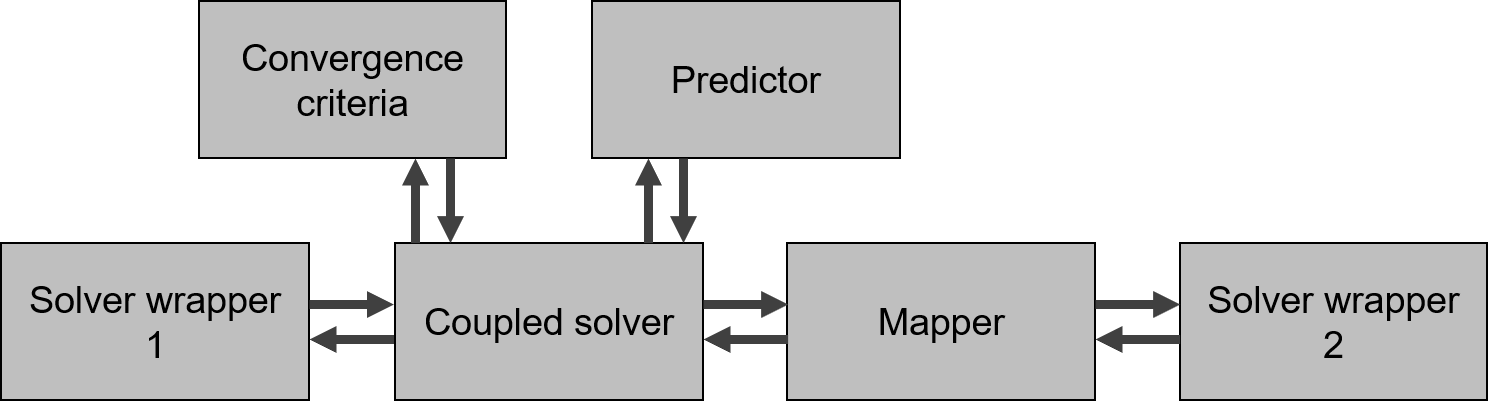
These coupling components have to communicate with each other.
This is done through the use of interfaces, indicated with arrows on the figure.
For these Interface objects (implemented in coconut/data_structure/interfaces.py) containing the (discretized) solution data on the FSI-interface and references to, among others, the coordinates of the discretized interface. The implementation of this Interface class is explained in more detail in the documentation about the data structure.
Start of the calculation
The main coupling component in which all other coupling components are instantiated is the coupled solver.
The coupled solver itself is created in the Analysis class (coconut/analysis.py), which is the starting point of the CoCoNuT calculation.
Upon the start of CoCoNuT, an instance of Analysis is made and its method run is executed.
It will read in parameters related to time incrementation which have to been defined in the top-level dictionary settings.
These parameters are the following:
| parameter | type | description |
|---|---|---|
delta_t |
float | Fixed time step size used in both solvers. For a steady simulation typically a value of 1 is taken. |
number_of_timesteps |
int | The amount of time steps to run the calculation. For a steady calculation, the value should be 1. |
save_restart |
int | (optional) Default: -1. Indicates the time step interval at which a restart pickle file has to be saved. A minus sign indicates only the file from the last interval is retained. A save of restart information also triggers writing of the results, if write_results is non-zero. |
time_step_start |
int | Time step number to (re)start a transient FSI calculation. If 0 is given, the simulation starts from scratch. Otherwise, the code looks for the relevant files to start from the corresponding time step. Not every solver wrapper implements restart, see the corresponding documentation for more information. For a steady simulation, the value should be 0. |
The coupled solver keeps track of all Components and runs the methods initialize, finalize, initialize_solution_step, finalize_solution_step and output_solution_step,
for all components when its respective methods are called.
End of the calculation
At the end of the calculation a summary will be printed by the coupled solver.
Next to the average number of coupling iterations per time step required to reach convergence, it provides an overview of the computational time.
The total calculation time is split in the time required for initialization and the actual run time.
For both, the distribution over the different components is reported as well, for example, the run time of a solver_wrapper is the time spend in the solve_solution_step method.
The part of the run time required for saving data is shown separately, and once more the distribution over the different components are shown.
This so-called save time is the time spend in the method output_solution_step.
This information allows to assess which part of the calculation is taking the most time and shows how to potentially reduce the calculation time.
Tools
Some code to perform specific tasks, like printing with a certain layout or performing a time measurement is useful throughout the code.
These functionalities are grouped in the file coconut/tools.py.
It suffices to import the file to make use of its functions.